Fixing Course Accessibility
What is Happening?
The U.S. Department of Justice now requires all public entities (including CSU campuses) to make their digital content and instructional materials accessible to people with disabilities under Title II of the ADA. This includes websites, PDFs, videos, LMS (Canvas) content, and more.
In line with this, the CSU’s Accessible Technology Initiative (ATI) is ramping up systemwide implementation of accessibility policies and timelines. This is not a new requirement for the CSU. In March 2021, the ATI memo was sent to all CSU presidents to update the ATI process created in 2008.
When is it happening?
- The new federal accessibility regulation (requiring WCAG 2.1 AA standards) takes effect for large public entities like CSU on April 24, 2026.
- CSU campuses are currently updating their instructional materials accessibility policies (EO 1111, Code Memo AA-2013-03) and must demonstrate progress toward full compliance.
- This includes policies, training, course review, and use of accessible technologies now—not just by the 2026 deadline.
What does it mean for faculty?
- All instructional materials—documents, slides, videos, readings, and websites—must be accessible to all students at the time of delivery.
- You cannot rely on students to use their own devices or apps to make inaccessible content usable.
- This applies to all course formats (face-to-face, hybrid, online).
- Accessibility is not optional or “only if a student requests it”—it’s required by law (Section 508).
What do faculty need to do, and by when?
Starting now, faculty need to fix their Canvas courses and make all content accessible to students. All content within Canvas must be accessible by April 24, 2026. This means that starting Spring 2025 quarter, all content within those Canvas courses moving forward will be accessible for all students.
Request a new Sandbox shell (if you don't have one already) to copy your content you are using for Spring 2026. Within this shell, work on your course accessibility.
 |
TidyUp Unused ItemsRemove unused files and Content from Canvas courses with TidyUp. |
 |
Scan CoursesUse Access4All to scan your course's accessibility. |
 |
Fix Canvas ItemsUse Canvas's built-in Accessibility tools to fix Canvas items. |
 |
Convert PDFs to PagesIf you do not have the original file, convert PDFs to Canvas Pages [video tutorial] with Access4All and then use the built-in accessibility tool to fix the page. |
 |
Remediate Presentations & DocumentsFix all PowerPoint and Word files to be accessible. Use the built-in accessibility tools for Microsoft. |
 |
Caption All VideoUse video software that provides captions for students. |
Where do I find workshops and resources?
- TidyUp
- What is Access4All? (powered by UDOIT)
- Using Access4All
- Adding ALT Descriptions to Images
- Video Captions
- CTLT Workshops
- Access for All CTLT resources: (Course Materials / Video)
- CTLT Accessibility Resources
- Accessible STEM Resources
- TidyUp & Access4All: Improve Course Accessibility (self-enroll/online course)
- Creating Accessible Canvas Content (self-enroll/online course)
- CSU STEM Accessibility (self-enroll/online course)
- Creating Accessible Documents (self-enroll/online course)
- Creating Accessible PowerPoint (self-enroll/online course)
- Creating Accessible Video (self-enroll/online course)
- Microsoft Accessibility Tools
- CSU Accessible Technology Initiative (ATI): PDF Accessibility Remediation Tool
Training and Q&A
TidyUP
- Visit the searchable video hub to access all training videos at once.
- Are you an admin or trainer for your institution? Join us live! RSVP for our synchronous sessions on our Training Calendar.
Access4All (UDOIT)
- Visit the searchable video hub to access all training videos at once.
- Are you an admin or trainer for your institution? Join us live! RSVP for our synchronous Train-the-Trainer sessions on our Training Calendar.
Who should you contact if you have questions about the accessibility of Canvas courses?
- Please email canvassupport@calpoly.edu for any Canvas-related (Canvas, Access4All, TidyUp, Video Captions, PowerPoint, or Word accessibility) questions.
- Please email access4all@calpoly.edu for Canvas course accessibility questions.
- Contact the CTLT's MIDAS (Making Instructional Documents Accessible to Students) team via email cpmidas@calpoly.edu. We are currently working on high-enrollment GE courses and courses that the Disability Resource Center students are taking for Spring 2026.
Frequently Asked Questions
Do I have to convert all my PDFs to Canvas Pages?
No. If you have the original file, please fix the file in the program it was created within.
Can I provide an accessible Canvas Page and an inaccessible PDF (print only)?
Yes, as long as there is a version that is accessible.
Are PDFs themselves inaccessible?
No, it isn't the PDF file type that is inaccessible; it is the way the file is made that makes it inaccessible. As long as the original (doc) was made accessible, the PDF will also be accessible.
What Access4All (UDOIT) score is required to meet compliance?
100%
What are the basic requirements for compliance? Who is going to be reviewing the canvas pages for compliance?
Access4All provides the requirements and tips to fix. The Access4All Scorecard data, which you can see in your own course, is sent to Deans and Chairs.
Are scanned textbooks/chapters saved as PDFs accessible?
No. An image of text is not accessible. Due to copyright concerns, MIDAS is not remediating these files. We recommend you work with the publisher/bookstore and/or library to find accessible options.
How can I prevent students from accessing my old courses?
In the Course > Settings, choose Term and Restrict viewing after. 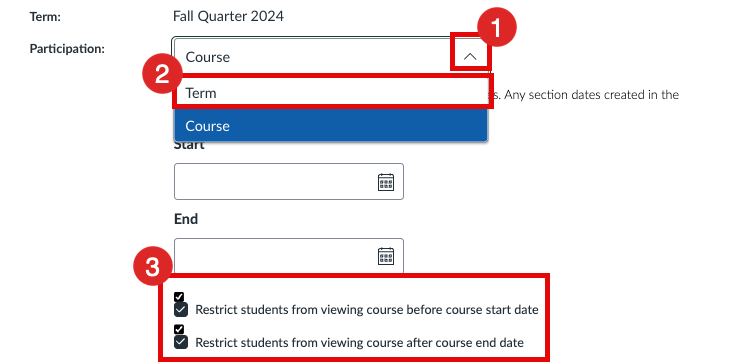
When can I mark reviewed?
Only if there aren't any accessibility requirements for the file, but it is not a necessary task, and it will not improve the score. 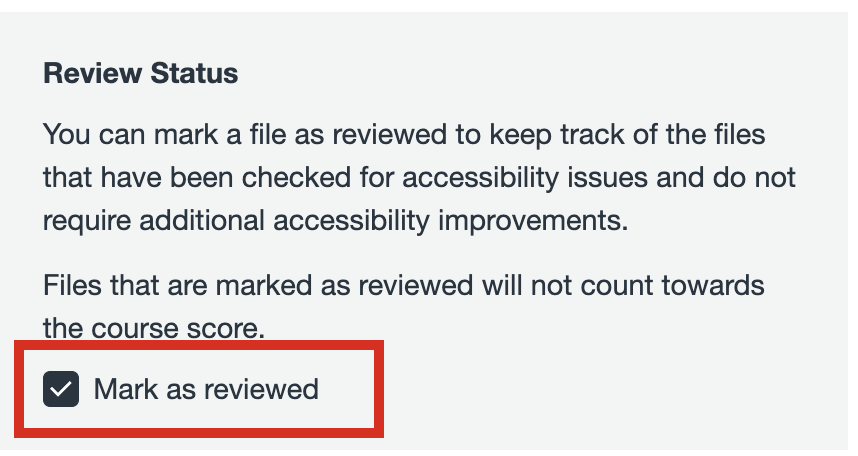
When can I mark resolution?
Only if you have provided a Canvas Page or HTML file for the item, so there is an accessible option. 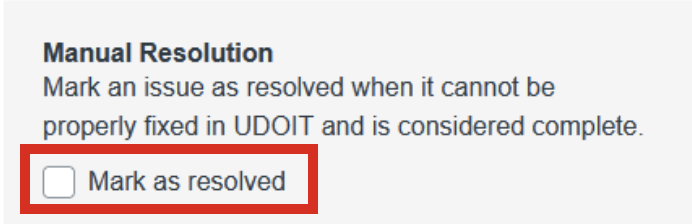
I made changes to my content/files, but I don't see an improvement in the scorecard.
Please review the Using Access4All page and perform a Full Rescan.
If my course materials are not in Canvas, do they still need to be accessible?
Yes, all content available to students must be accessible.
I have noticed a folder in my files created by "Cidiscape Task-Runner", what are these?
When students request an alternative file, a NEW folder will appear in your course "Alternative Files" to store the files. Please do not edit this folder. These files are created by "Cidiscape Task-Runner".





