Maintenance Window - Systems Unavailable
Canvas is managed by Instructure and has its timeline for updates and fixes.
Periodically functionality will be added, changed, or removed in Canvas. Announcements are made on the Instructure Calendar. Other changes may not be directly related to Canvas, such as browser updates, which are not associated with Canvas releases. Archived updates can be viewed.
Since Canvas is cloud-based, Cal Poly does not house it on any of our campus computers. You can view Instructure's System Status and Incidents reports.
In an effort to better manage required maintenance across all customer instances, Instructure (Canvas vendor) will be implementing regular Canvas maintenance windows for each region. These two-hour windows will be scheduled for the 1st & 3rd Thursday of each month. Most maintenance windows will take place sometime between the hours of 12:00am and 4:00am local time. Even though the windows are two hours each, they don’t expect users would experience downtime for more than a few minutes.
Monthly Updates
Jan. 17, 2026 Enhancements
- SpeedGrader Enhancements: provides foundational improvements to SpeedGrader's backend, delivering faster load times and enhanced stability. Users can choose to go back to the other version via - Settings > Performance and Usability Upgrades for SpeedGrader.
Dec. 18, 2025 Enhancements
- New Quiz: Survey - allows faculty to collect anonymous or non-anonymous feedback with graded or ungraded options.
- Gradebook Scheduled Feedback - allows faculty to manage the visibility of grades and feedback for individual assignments. By default, scores and comments are released together, but instructors can schedule them to release separately. This is available in the Grade Posting Policy tool.
July 19, 2025 Enhancements
- Manage Discussions: Threaded or Not Threaded
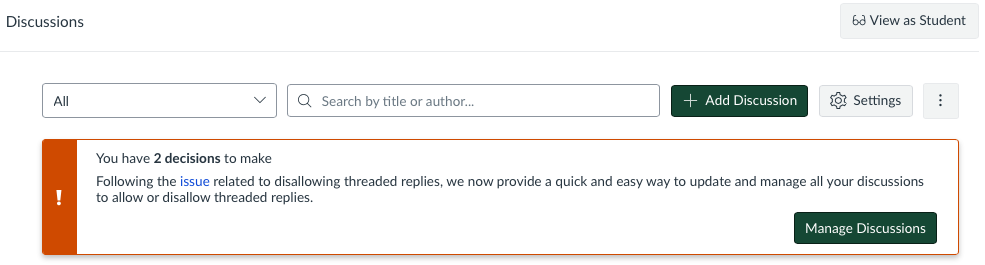
NOTE: Discussion options have changed; please see their full tutorial. - Discussion Summary moved to the Open Summary button on the bottom right.

- Files: New or Old Files Page
- Dyslexia Font in User Settings
Jun. 21, 2025 Enhancements
- Course Pacing - allows students with different start dates to have the same time frame in which they must complete course tasks.
- New Quiz Enhanced Moderation - Instructors can add time to an active quiz attempt when moderating.
- New Quiz - Instructors can provide students with additional context through standalone text or prompts that are not tied to specific questions.
- Discussion Permalink - each reply includes a copyable permalink allowing users to share a direct link to that specific reply. If the reply is part of a thread, the thread will expand to reveal it.
- Differentiation Tags - used to assign specific content to customized sets of students. These sets are not visible to students.
- Speedgrader Enhancements - loads faster and includes...
- A streamlined interface for the Section drop-down menu.
- A clearer and more prominent No Submission alert.
- An improved interface for courses without content.
- The Submission Status is updated to a drop-down menu.
- Rubrics are automatically displayed in the traditional view.
- Media attachments and submission comments are moved, and the delete icon is changed.
Mar. 15, 2025 Enhancements
- Discussions Default View Settings:
View - expanded, collapsed, or lock thread state for students
Default Sort Order - oldest first, newest first, or lock sort order for students - Import Course Content: The Import button name has changed to + Add to Import Queue. It clarifies the import process with updated button text, improving workflow efficiency.
Feb. 15, 2025 Enhancements
- New Quiz: Practice quiz - do not display in gradebook or student grade page
- New Quiz: Item Analysis report can be downloaded (CSV), encompassing all metrics and answer frequency summary tables
- Question Bank migration option to Item Bank during Course Copy.
Jan. 18, 2025 Enhancements
- New Quiz: Student Analytics Report
- Question Bank: migration on course copy
Nov. 16, 2024 Enhancements
- Enhanced Rubrics (option available to turn on)
Sept. 21, 2024 Enhancements
- RCE editing in the Speedgrader comments
Aug. 17, 2024 Enhancements
- Ally - new AI to help create image ALT descriptions
- Assign to - changes rolled back to previous functions due to user complaints.
- New Quiz - custom feedback with results
- Files - schedule availability
- Discussions - disallow threaded replies
- Discussions - a line is added to provide separation between replies
- Courses - sections added to the Courses tray
July 20, 2024 Enhancements
- The Assign to - button has moved to the top of the page for Discussions, Assignments, Quizzes, Modules, and Pages and now displays on a right-side tray.
- Discussion/Announcement Redesign enforced.
- Smart Search - navigation option
- Discussion Summary - Discussion Summary is a new feature preview (Beta). Discussion Summarization uses a Generative AI model to give instructors summaries of the main points, questions, and ideas in a discussion thread.
- Inbox Signature & Auto Response - add a signature and auto-response to your Canvas Inbox.
- Lucid - integration with Canvas to embed Lucid documents directly into the Rich Content Editor in Canvas, allowing for increased engagement and collaboration. You can also create assignments that automatically make a copy of a Lucid document for each student, and it’s compatible with SpeedGrader!
June 15, 2024 Enhancements
- Courses > All Courses - sort course list (favorites & courses)
- Course Settings - Update Course Details footer is fixed to the bottom of the page.
- User Profile > Select Profile Picture - upload a picture, take a picture, and from Gravatar.
- User Profile > enable name pronunciation.
- Gradebook: Message Students Who - displays the number and name of students who will receive the message.
- Speedgrader: Randomized submission sorting option.
- YouTube LTI: Added terms and conditions - Google app requirements must be accepted.
- Course - New Analytics is enforced.
May 24, 2024 Enhancements
- Gradebook: Message Students Who - now available in the total column.
- Gradebook: Message Students Who - have not yet submitted - "skip excused students when messaging"
- RCE: Find and Replace
- New Quiz: Export quiz using common cartridge (imscc)
- Offline Moblile Student Access
Feb. 17, 2024 Enhancements
- New Quiz: Practice Quiz Migration - Classic Quizzes' practice quizzes are migrated to New Quizzes with zero-point quiz settings enabled by default
- New Quiz: Export CSV - Item Analysis report can be downloaded, encompassing all metrics and Answer Frequency Summary tables.
Dec. 16, 2023 Enhancements
- Calendar: Duplicate Events for Sections
- Redesigned Discussion: Now works with Android 7.0
- New Quiz: Item bank shared when copied
Oct. 25, 2023 Enhancements
- Notifications: Discussion Push for new topics and replies
Sept. 27, 2023 Enhancements
- Announcement: Delay posting
- Export New Quiz as a QTI file.
Aug. 19, 2023 Enhancements
- Enhance Gradebook Filters
- Edit Course Link Sidebar in the RCE
- Improved Inbox functionality
- Grade Scheme Redesign
- Bulk Publish/Unpublish Module items
- New RCE in New Quiz
- New Quiz - Practice (not listed in Grades)
Apr. 15, 2023 Enhancements
- New Quiz: Speedgrader - grade one question at a time
- Submit on behalf of student
- Grades Update: improved layout for grades, rubrics and comments.
- RCE in NEW Quizzes [Instructure disabled this feature Jan. 10 due to errors to copy New Quizzes didn't work with RCE (images, links or math equations).]
- Schedule Page Publication
- Speedgrader: External Tool integration uploads multiple files
- Speedgrader: Speech-to-text recognized in Chrome Browsers
- External Link Icon Update
- New Quiz Speedgrader Grade Sync Update
- RCE Icon Maker: use custom images
- Default Due Time for all Assignments
- Apply Score to Ungraded
- New Quiz: Fill in the Blank Question uses RCE
- New Quiz: Item Bank - Filter added
- RCE: Icon Maker
- Emoji Enabled in Comments
- New Equation Editor in the RCE.
- New Quiz: Item Bank Filter Changes
- Course menu is expandable or collapsible.
- Manually entered missing grades now removes missing status.
- When External URL and External Tool (LTI) links are added to a module, the state of the Load in New Tab checkbox is retained for all additional link entries.
- When accessibility issues are detected within the Rich Content Editor, the Editor display an indicator over the Accessibility Checker icon. This functionality was previously managed by the Accessibility Checker Indicator feature option, which has been enforced for all Canvas institutions.
- SpeedGrader now notifies when comments are not posted.
- The Gradebook View menu can include the option to split student names into two separate columns and show first and last name separately.
- New Quiz: partial credit now for Matching Questions.
- Content Import Warning Message - As part of course import processes throughout Canvas, Canvas displays a warning message about overwriting existing content.
- Gradebook Late Policy Support - allows authorized users to copy courses and retain Late Policy settings in the Gradebook.
- Notifications Delivery Details - allows users to know what date and time notifications are sent from Canvas, as notification delivery varies among users.
- Image Options Percentage - allows users to enter percentages when changing the size of an image.
- To-Do (teacher) SpeedGrader Link Tab Setting - allows instructors to set their preference on managing To Do tabs in Canvas.
- Assignments: Student feedback indicator. In the Assignment Details page, the Show Rubric and View Feedback links indicate when new comments have been added as an annotation or in a rubric.
- Dashboard: List View - supports Zoom links. In the List View of the Dashboard, calendar events that include a link for a supported provider in the description or location field display a Join Conference button.
- Setting Tabs stick. While in the Settings tabs, the last tab you edited will remain available without defaulting to the Course Details tab.
- Speedgrader displays word count for Test Entry Assignments.
- New Quiz: Assignment and Quizzes Menu - Build link. While in those menus, you can choose Build from the "snow man" (three dots) menu on the right.
- New Quiz: Stimulus Orientation. The Stimulus type includes the ability to choose if the related questions appear to the right or below.
- Global Navigation - is sticky. The left green Canvas menu remains or scrolls independently from the course.
- SpeedGrader - ability to change the submission status (Missing, Late, Excused). No longer needing to open Grades to change.
- Gradebook Assignment Search - allows assignments to be searched in addition to student names
- Personal Notification Settings - allows course notifications to be adjusted without having to access the course-level Notifications page for each course.
- Microsoft Immersive Reader Enhancements - provides settings for users to choose which functions are used.
- RCE Accessibility Checker - If you want the checker to list the number, users can enable/disable it in the course Settings > Feature Previews > Accessibility Checker Notifications - ON
- Instructor New Quiz Print - Instructors can now print New Quiz Answer Keys and Banks.
- Accessibility Checker in the RCE - the accessibility checker in the Rich Content Editor displays the issues within the RCE content. Instructors can enable/disable this feature via the Settings > Feature Previews - turn on Accessibility Checker Notifications.
- New Quiz: Module workflow improvements: When a student navigates to a new quiz or resumes a new quiz from Modules, the quiz details page is displayed in the module. When the quiz is started or resumed, the quiz opens to the full screen interface. When the quiz is submitted, the student is returned back to the quiz details page in the module.
- SMS notifications removed: SMS notifications for Announcements and Grading have been removed from Canvas.
- New Quiz Question Banks - Sharing Features: Allows New Quiz Question Banks to be shared to course rather than instructor/Teacher.
- Frequently Used Comments Library: In the SpeedGrader, the comments field includes a Feedback icon that opens the Comment Library. Comments can be entered in the text field and added to the comment library.
- Discussion Redesign: updated design with usability enhancements.
- Student Annotation Submission: Instructors can use an annotated assignment type to upload a file for students to annotate and submit directly in Canvas.
- Save & Build Button for New Quiz: The New Quiz creation page includes both a Save button and a Build button.
- New Quiz Multiple Attempts: menu includes an option to retain the first score for grading when multiple submission attempts are allowed.
- Faculty course settings changes to display Term and Course. To edit the Start and End date/time, faculty must choose Settings > Participation - "Course".
- New Quiz Support within Modules: when faculty add an item to a module and selects a quiz, the Create Quiz option displays both the New Quizzes and Classic Quizzes quiz engines. New Quizzes is the default, but faculty can switch to Classic Quizzes and create a name for the quiz.
- Filters for Learning Mastery Data: allows faculty to view outcomes data in the Learning Mastery Gradebook for students who no longer have an active enrollment in their course.
- RCE File Preview Enhancements: allows users to control the display of the file preview.
- Reassign Assignment in the Speedgrader: allows faculty to provide feedback and reassign an assignment to an individual student, which places the assignment back in the List View Dashboard as another assignment to complete.
- MS Immersive Reader (2/12): enhances your reading experience on Pages by improving accessibility and boosting reading comprehension.
Starting 2/20... - VIEW Ungraded as 0: allows instructors to view student grades as if all ungraded assignments were worth zero points. (which is a visual change only and does not affect any grades). Turn it on via the Gradebook > View > View Ungraded as 0.

- Import - Final Grade Override Scores: When an institution has enabled final grade overrides, and an instructor has enabled the option in the Gradebook, the instructor can use the CSV export file to enter and upload final grade override scores.
- Pretty HTML Editor: While viewing the HTML, you can now see colors to help separate the HTML code.
- MathJax and LaTEX Enhancements: allows users to use equations in more areas of Canvas and manage equations more efficiently
- Pronouns - To learn more, please see Pronouns Matter and our CTLT resources.
- Direct Share - allows faculty to direct share (announcements, assignments, discussions, pages, and quizzes) with other faculty.
- Notification: push types end of life
- New RCE enforced
- Student View button changed and moved to top right

- Starting Dec. 29 - New Rich Content Editor turned on
- Global Navigation - History
- Notification Preference Interface Changes
- MathJax Equation Editor Improvements: The MathJax JS library has been improved to render equations in a more accessible format and promote ease of use. Math equations created anywhere in Canvas will be rendered as MathML.
- Multiple page delete
- Hide sections (Cross-List) on People page from students
- Global Announcements link in Account menu
- Assignment Index Menu - Bulk Edit
- Confetti for on-time submissions
- New user tutorial
- New student welcome tour
- Rubrics link in course navigation
- Unlimited Assignment attempts
- Help for unpublished courses
- Final grade override (tested: enabled 8/25/20)
- Mute Notifications by course
Maintenance Windows for Canvas and 3rd Party Tools
There are times that software will not be available due to update or patches that Cal Poly will not be able to change since these dates are managed by other companies.
Dec. 20, 2020: 1 - 9am ET - Pearson
All MyLab & Mastering courses, Revel, Enhanced Revel, MyLabsPlus, Learning Catalytics/Live Response, Pearson Writer, Writing Solutions, and MediaShare. You and your students will be unable to access your courses for the entire maintenance window.
- This impacts all courses including those integrated with a learning management system such as Blackboard, Canvas, Brightspace by D2L, or Moodle.
- When you and your students attempt to access your courses, you’ll see a splash page about the maintenance work.
May 2, 2020: 8am - Noon PST - TurnItIn
Requires an emergency maintenance window as a pre-emptive measure to avoid rescheduled maintenance work being carried out by a third-party network provider during the week. During this time, there may be an interruption to our services. We are planning for this work to only take the first two hours of this window, however we ask that you plan for the full duration. Customers using Turnitin through the following services will encounter a service outage and will have to retry their submissions after this time.
May 1, 2020: 1:00am - 2:00am MST - Canvas Update
Performing maintenance for our Google Apps and Office 365 LTIs, which will last for up to 1 hour. If you have one of these tools installed in your account you may be unable to access that tool for the duration of this maintenance.





