Canvas Grading Schemes
You can enable an existing grading scheme for your course by editing your Course Settings. If you need to change your course grading scheme at any time, you can manage the grading schemes, find a new scheme, or create your own scheme.
Faculty are in charge of their own grading schemes. You can choose one that is in the system or create your own.
Academic Sensate Resolutions
https://digitalcommons.calpoly.edu/cgi/viewcontent.cgi?article=1108&context=senateresolutions
https://digitalcommons.calpoly.edu/cgi/viewcontent.cgi?article=1117&context=senateresolutions
Grading Scheme Setup
Make sure your course has the Grade Scheme enabled, so the letter grade is transferred to PeopleSoft.

Please see the Canvas Guide: How do I enable/edit/create a grading scheme for a course?
The Default Grade Scheme option
When you enable course grading scheme, this is the default scheme that is chosen for your course.
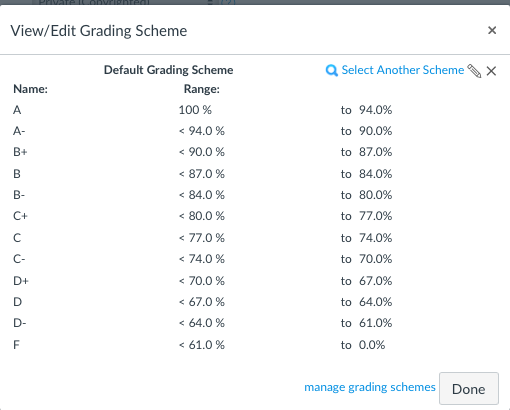
You can also choose the other options...
Cal Poly Scheme
is NOT the official Cal Poly grading scheme since faculty can choose which scheme they want to use base on the Academic Senate Resolutions listed above. This is JUST a name. There is NO official grading scheme for Cal Poly.

A Worth 95
is just another option that can be chosen.






