CSU Ally Challenge - 2022
What is Ally | How to Use Ally | FAQ | Bb Ally Support | SensusAccess
Cal Poly Earns 6th Place!
The CSU Ally Challenge is done and Cal Poly SLO is #6 on the Leaderboard with 405 fixes. Thank you all who worked on their course accessibility.
About the Challenge
The California State University Chancellor’s Office Academic Technology Services and Accessible Technology Initiative (ATI) are hosting the first-ever CSU Moving the Needle Challenge, a 5-day system-wide competition dedicated to fostering equitable and inclusive digital learning environments for all students. The goal of this challenge is to motivate CSU faculty and staff to improve the accessibility score of as many digital instructional materials as possible using Ally.
| Would you like to learn more about how you can improve your accessibility score? |
Ally is a support tool integrated with Canvas that helps instructors identify and fix inaccessible course content. To measure accessibility, Ally assigns your content an accessibility score. Each score is composed of both a numerical number and a colored gauge (indicator dial) that reflects the number. Accessibility scores are determined by the severity of issues in each file. A low score indicates the file has severe or multiple accessibility issues; a high score means there are minor or no accessibility issues. For accessibility scores less than 100 percent, Ally gives you suggestions for improving the accessibility of the file. Learn more about Ally.

Below is a screenshot displaying indicator dials for individual files in a Canvas course.
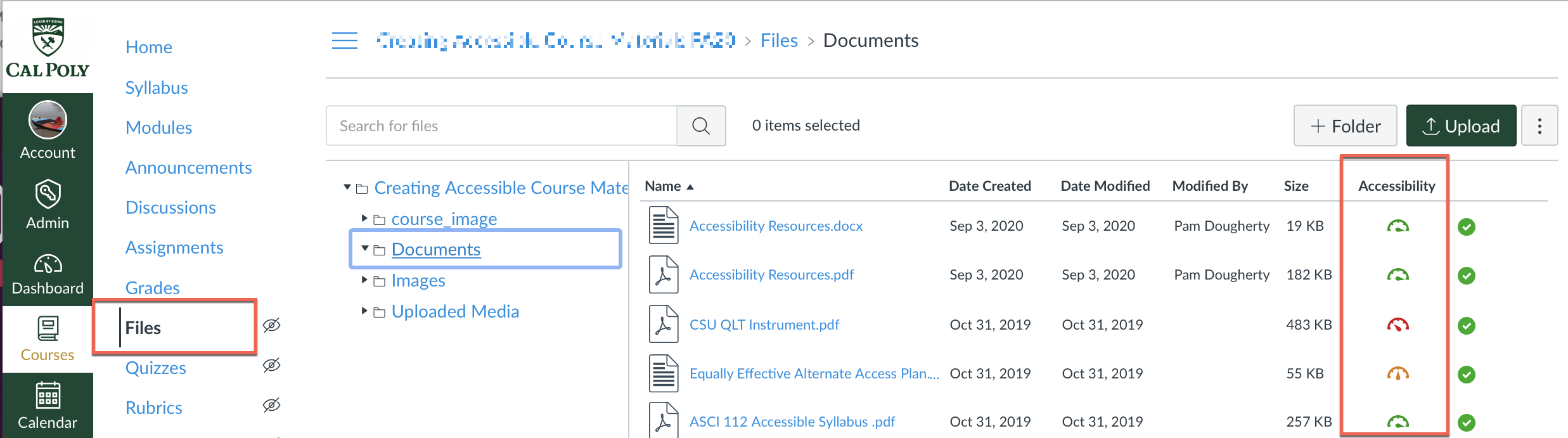
The challenge will begin on Monday, April 4, 2022, at 8 a.m. and will conclude on Friday, April 8, 2022, at 11:59 p.m. Each morning, we will provide data on the number of remediated course files for all participating campuses and each campus will be able to view their current ranking among the other participants.
A monetary prize will be awarded to the campus who produces the highest number of course files with improved accessibility scores per Full Time Equivalent (FTE).
Accessibility means inclusion
Challenge Objectives:
- Create accessible instructional materials so that all students, regardless of their ability can access and engage with course materials.
- Implement Universal Design for Learning (UDL) principles in classrooms to address diverse learners and give all students an equal opportunity to succeed.
- Generate Ally awareness among CSU faculty and staff.
Why Create Accessible Content?
"It is the policy of the CSU to make information technology resources and services accessible to all CSU students, faculty, staff and the general public regardless of disability." (CSU ATI)
Accessibility refers to specific physical and technical requirements that adhere to legal standards, so people with disabilities have equitable access to physical spaces, learning activities, and course materials, including electronic information. When you build accessibility into your course design, students with disabilities are included from the start.
“Inclusive learning and teaching recognizes all student's entitlement to a learning experience that respects diversity, enables participation, removes barriers and anticipates and considers a variety of learning needs and preferences.” (Higher Education Academy)
Universal Design for Learning (UDL) is a research-based framework educators can use to proactively address the needs of diverse students in ways that are beneficial for everyone. (UDL Theory and Practice). The CAST UDL Guidelines are organized around three learning principles: Providing multiple means of representation of information, multiple means of student action and expression, and multiple means of student engagement. (UDL on Campus)
The CSU Chancellor’s Office Academic Technology Services (ATS) strives to identify, advance and support technology initiatives that enable student success through effective collaboration with the 23 campuses of the CSU, in order to support the Graduation Initiative 2025.
CSU Policies & Requirements
- Information technology resources and services need to be accessible to all users (EO 1111, Code Memo AA-2013-03)
- Faculty are legally required to make electronic course material accessible via captioning (Section 508)
- Academic Senate Resolution: AS-899-20 Resolution on Assessing Course Materials for Accessibility.
How can I Improve my Accessibility Score?
Using Canvas tools and Ally, faculty can improve instructional materials. Here are some options you can work on to improve your Accessibility score and increase student inclusion. If you want to start with something quick and easy, add ALT text to your images.
- Add ALT text to images
- Canvas Pages: structure, tables & media (video)
- Creating Accessible Course Materials (self-pace online course)
- Fix color contrast issues
- Using Ally to Fix Inaccessible Word Documents (video)
- Five Habits for Creating Accessible Word Documents (.pdf)






